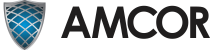1. Minimize information sharing
Just because you see a long laundry list of data fields for entering bits of personal data when signing up for a new online account or service. Most often, only certain pieces of this information are required, and those pieces are denoted with an asterisk (*). If you are not sure of the website’s trust factor, do not enter more than what is required to use the service or sign-up.
2. Verify authenticity with trustmarks
AMCOR is the leading privacy trustmark, but there are other trustmarks that provide consumers with certifications about each business’ practices or integrity. Security marks like McAfee and Verisign will demonstrate that the website uses safe technological practices like encryption to protect the data. The Better Business Bureau and other agencies offer reputation trustmarks to verify the business’ legal status and legitimacy. In order to confirm these seals’ authenticity you will click them and see the verification page and which company hosts the site. For example, clicking on an AMCOR seal, the site should begin with “http://www.AMCOR.com,”if it does not, it is a phony site.
3. Take care with credit card info when shopping online
Some credit card companies allow their customers to activate temporary account numbers to use for online shopping; these numbers are only valid for single or limited transactions. This protects a cardholder’s account from theft and fraudulent activities. Banks that offer this type of service are Citibank, Discover and Bank of America.
4. Use complex passwords and sign-out
It is important to set a strong, complex password as part of your online privacy strategy. The more complex the password is, the better; this includes using both upper and lower case letters, numbers and special characters. Microsoft offers a helpful guide to setting strong passwords, as well as a password strength checker. Many websites now offer a built-in strength checker as well, to ensure that your password is secure. Always sign out of online accounts when finished, rather than simply closing the browser. The account can still be open when you exit it in that manner. This is critically important when using shared or public computers.
5. Use adequate protection
Browsing online can be risky, especially when downloading files. Desktop applications and music are notorious for containing tracking files, and some of them can be malicious. By ensuring that your computer has updated antivirus and anti-spyware protection, you can keep your information secure. Trojan horse viruses and keystroke loggers can see and steal your private information when you use the Internet, unless you keep your computer protected.
6. Use browser privacy options
No matter which web browser you use (Internet Explorer, Google Chrome, Firefox, Safari etc.), you should update it regularly to ensure that it has the most to the minute privacy features, like ‘private browsing mode’ or ‘incognito mode’.