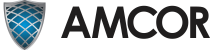Websites in the 1990’s were technically just digital brochures; interactivity was limited to signing up for monthly newsletters. Today, they have evolved into powerful and complicated computing and information platforms; they collect, process and share massive amounts of info at high rates of speed. Information that we share online is often passed on to third parties, like partners, vendors and advertisers. Protecting personal privacy in this huge web of data is not easy; it is not hard to see how data can be either accidentally or intentionally compromised. Luckily, many of today’s websites provide privacy enhancing options:
1. Privacy Processes
While today’s websites share more data, users have more control over these activities due to the latest technology. On many sites, it is possible to define your audience when sharing personal information, whether that is an audience of just one or the entire public.
For example, users can upload “private” videos to YouTube; these videos are viewable only to people that are given specific login credentials to do so. Of course, it is also possible to post a video for public viewing of any of the millions of site users as well. Likewise, Facebook gives its over 1 billion users the same type of selective sharing capabilities. Facebook users can make photo albums visible to everyone on their friend’s list, and even to the public if they want, or simply load their photos so they are visible only to their family members. (Facebook Privacy Options shown here.)
These are only two examples of how privacy controls are utilized on websites today. Typically, you can find the site’s privacy controls by navigating to a settings menu or control panel. Some websites will highlight privacy controls on their sites, while others will simply add them to broad categories like “Account Settings”. They are sometimes offered during a sign-up process for a new account or a new online service. To protect your privacy in the best way, you should explore privacy policies and understand how the site’s privacy policies affect your relationship with the site, and what personal information you share.
2. Privacy Policies
A site’s privacy policies are written to communicate the site’s practices to visitors. Privacy policies can be very lengthy documents filled with legalese that most users cannot comprehend. Because of the increased focus on privacy issues on the Internet, major sites are working on making privacy notices more user-friendly and easily actionable by site users. Users should take the time to read the site’s privacy policy notice, if not fully, then at least giving it a cursory review; it helps when making informed decisions according to the privacy controls available.
3. Distinction between public/private
Many websites today make information available to the public as a matter of course. There are two newer sites, Audioo.com and Cceverybody.com emphasize this trend because they let their users make personal emails and voicemails available to the public. It is more important than ever to understand when registering for a new online account or service what the site model is and how users share information. On Twitter, for example, the default privacy setting is public; you must specifically change to private mode any messages exchanged using the site are viewable to the general public. Some sites walk the line between private and public, while others have traditionally been private, but might be moving toward a public model. When signing up for any new online account, take the time to understand its information and privacy defaults and the site’s information model– are they pushing to make the site public and linked to other sites or the Internet in general or is information strictly siloed and private? Without understanding the service or account when signing up can cause privacy disasters.